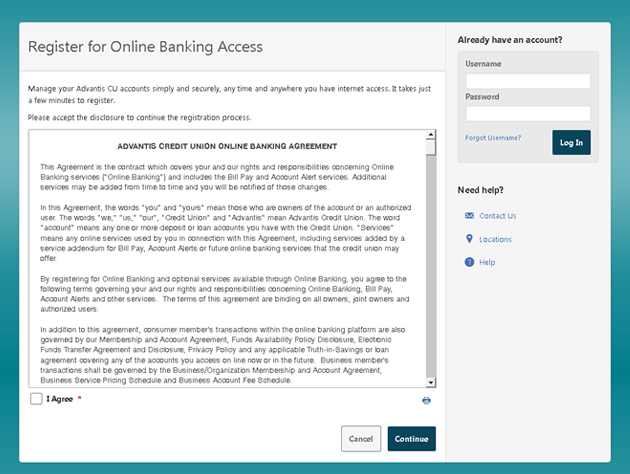Register for Online Banking
It’s easy to register for Online Banking
You can enroll in Advantis Online Banking if you’re an Advantis member and you have previously provided us with your email address.
- If you’re not an Advantis member, you can open an account online, or in person at one of our branches, or by calling us at 503-785-2528.
- If you are a member but you have not provided us your email address, please call us at 503-785-2528 or visit a branch to make sure we have it in our system.
To register for Advantis Online Banking you'll need:
- your Social Security number
- your Advantis Member number
- at least two of these four options:
- the email address that you’ve connected to your Advantis membership
- your date of birth
- the zip code for the primary address you’ve connected to your Advantis membership
- your last name (or business name)
Follow these steps:
- Visit our registration page OR
On a mobile device, download our Mobile App by visiting the Apple App Store or Google Play Store, then tap ‘Register now’ on the login screen.
- Complete the simple registration process.
- Register for eStatements by checking the eStatements box and accepting the disclosures.
Trouble logging in?
Here are some tips for troubleshooting common login issues:
- Don’t recognize your security questions? Check that the username you’re entering is correct and that you’re entering the password in the correct field. When the system logs you out, you are often redirected to a page where you’re asked to enter just your username and then your password will be entered on the following screen.
- Temporary password not working? Make sure you’re entering the password in the password field and not the username field.
- Unable to receive your temporary password or alerts via text? You must register your mobile device before you can receive texts from Advantis. Go to the Contact tab under Settings and follow the process to register your device.
- Why am I or am I not being asked security questions each time I login? Our Online Banking system uses multiple methods for authenticating and verifying identity. Learn about multi-factor authentication
Swipe